SETTING UP DATA FEEDS
- Log onto your account from the SharenetCFDs website.
- Once you have logged on, click on My Account in the top left of the trading platform.
- Now select Data feeds from the menu that appears.
- You will then be presented with the following page, where you can set up your data feeds.
- To set a data feed simply click below where it says L1 Fee or DMA Fee on the relevant radio button to activate the exchange on your account. Please note that DMA refers to setting the data feeds for our L2 platform.
- Now click on Request Feeds
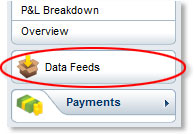
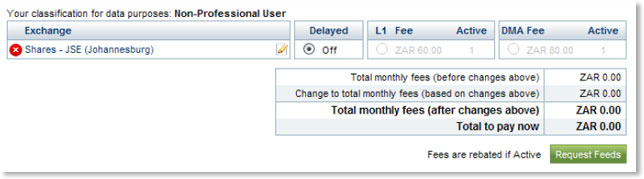
WARNING: On occasion the radio buttons will be disabled. This means that you need to accept an exchange agreement. Simply click on the NAME of the exchange you wish to activate and accept the declaration
You will now have set the Exchange on your account. Should you have any further questions please do not hesitate to contact us.
NEW TO TRADING?
Here at SharenetCFDs we are passionate about educating and empowering. If you are new to the markets or to CFDs as a product, we've got you covered...
ALREADY A TRADER?
SharenetCFDs provide a unique offering, including advanced charting, smart phone applications and 3rd party research, all offered at a competive rate...